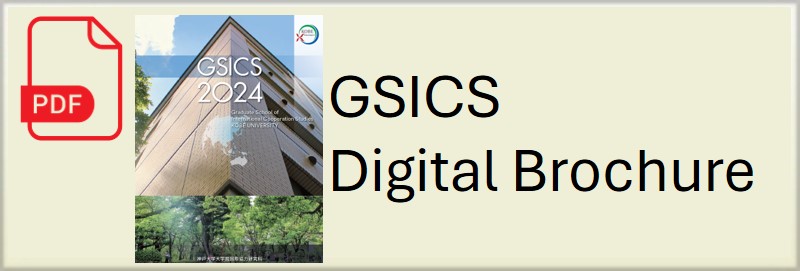IT services, facilities, and equipment for students of GSICS
This section describes each IT services, facilities, and equipment available to GSICS students. Please click on the name of the services you wish to check.
For students who are using Kobe University IT services for the first time, please refer to this page.
To use IT Services
1. Login ID, Network ID, Cloud ID, Lifetime Mail ID
1.1 Login ID, Network ID (Kobe University Account) 👇
1.2 Cloud ID (Kobe University Microsoft365 Account) 👇
1.3 Lifetime email ID 👇
2. Internet access: Wireless LAN (Wi-Fi), wired LAN, VPN
2.1 Wireless LAN (Wi-Fi) 👇
2.2 Wired LAN (Certified outlet) 👇
2.3 VPN 👇
3. Email
Email services available for students 👇
Download Outlook for iOS/ Android from the Apple Store or Google Play. → Enter your email address and tap [Add Account] → Enter your Cloud ID and initial password and tap [Sign In] → Enter your login ID and login password.
4. Software
4.1 Microsoft365 Apps 👇
4.2 Windows11 Education version 👇
4.3 Anti-virus software 👇
5. Online Storage
5.1 OneDrive for Business 👇
5.2 Kaiser 2022 online storage service 👇
Use of facilities and equipment
1. Information Processing Exercise Room
Information Processing Exercise Room (5th Building, Room 411) 👇
2. Educational Printer
Details of educational printer service 👇
3. Printing Service at Rooms 308 and 309 (5th Building)
Printing Service at Rooms 308 and 309 (5th Building) 👇
Terms of service and help desk
Terms of service
Details Terms of service 👇
Help desk
- Staff (Ayumu Yagi) will be at room 410 or Campus Asia Office.
- You can also send email to gsics-itc[at]office.kobe-u.ac.jp.
- Staff cannot support equipment, which unauthorized software has been installed.